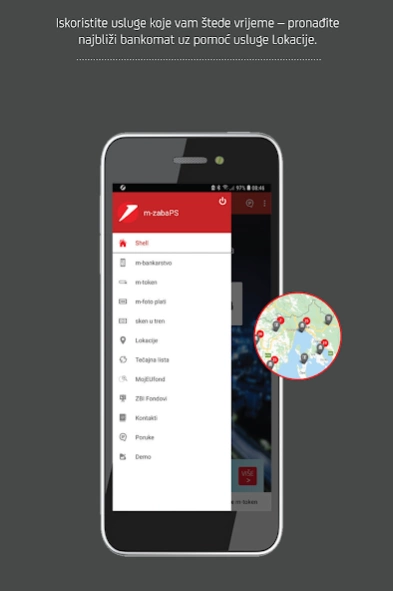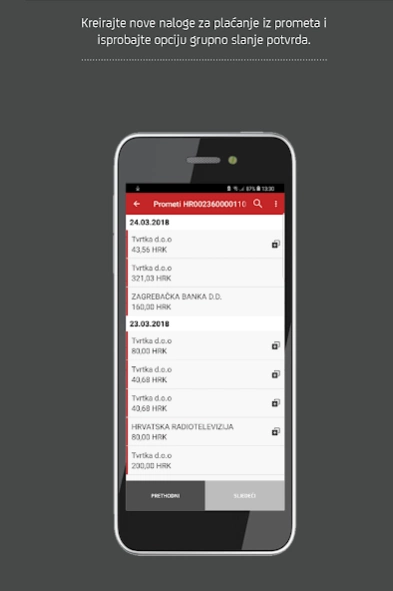m-zabaPS 2.33.8
Free Version
Publisher Description
m-zabaPS - For banking at your fingers’ reach, m-zabaPS on your Android phone.
For banking at your finger’s reach, m-zabaPS on your Android phone.
BY USING M-ZABA YOU CAN:
• check account balance and activities of your transaction accounts, time deposits accounts and your units in ZB Invest funds,
• get information on activities of your transaction account for the current year and the previous two calendar years,
• create payment orders in HRK and foreign currency from the details of debit or credit activity,
• get statement (in PDF format) of your transaction account for the current year and the previous calendar year,
• get invoices for service fees and charges,
• request and download a Company Solvency Report (SOL-2 form),
• activate business cards, get information on card transactions and get PIN,
• get information on daily limit amounts and information on contracted and available limit amounts,
• make payment in HRK within the daily limit,
• make foreign currency payments in favour of payees maintaining accounts with Zagrebačka banka or with other Croatian banks within the daily limit,
• make cross-border and international payments within the daily limit,
• buy or sell foreign currency or make currency conversions at regular exchange rate
• pay bills by scanning the data with your mobile device camera (m-photo pay)
• pay invoices by scanning the data from invoices that are not standardized (in word, PDF, excel format) with your mobile device camera (fast scan),
• you can if, at the same time, use e-zaba business banking, prepare payment orders and, execute them via m-zaba without amount limitation,
• payment orders entered via m-zaba or e-zaba can be signed and sent for execution as a group,
• review payment orders for the current year and two previous calendar years,
• sent confirmation on executed payment order to an e-mail address of your choice,
• use templates previously saved via m-zaba or e-zaba,
• review the unit prices of ZB Invest funds,
• check exchange rate list,
• find the nearest ATM, Bank’s branch or Small Business Centre, and locate the ATMs of UniCredit Group members abroad,
• contact us with question or suggestion by choosing the “Contact us” icon situated inside the “Message” option.
SECURITY
Zagrebačka banka pays particular attention to the security of operations of m-banking users. Access to
m-banking and m-token is possible with the PIN which is known only to the user, therefore in case of theft or loss of the mobile device, misuse is not possible. The data related to accounts and PIN are not kept in the mobile device, and the PIN entry is protected with the shuffle keyboard.
Services accessed by PIN are automatically locked after multiple consecutive entry of a wrong PIN, as well as after three minutes of non-use.
Use „Logout“ option to log out after ending the use of m-zaba.
About m-zabaPS
m-zabaPS is a free app for Android published in the Accounting & Finance list of apps, part of Business.
The company that develops m-zabaPS is Zagrebačka banka d.d.. The latest version released by its developer is 2.33.8.
To install m-zabaPS on your Android device, just click the green Continue To App button above to start the installation process. The app is listed on our website since 2023-10-03 and was downloaded 13 times. We have already checked if the download link is safe, however for your own protection we recommend that you scan the downloaded app with your antivirus. Your antivirus may detect the m-zabaPS as malware as malware if the download link to hr.asseco.android.mtoken.zabaPS is broken.
How to install m-zabaPS on your Android device:
- Click on the Continue To App button on our website. This will redirect you to Google Play.
- Once the m-zabaPS is shown in the Google Play listing of your Android device, you can start its download and installation. Tap on the Install button located below the search bar and to the right of the app icon.
- A pop-up window with the permissions required by m-zabaPS will be shown. Click on Accept to continue the process.
- m-zabaPS will be downloaded onto your device, displaying a progress. Once the download completes, the installation will start and you'll get a notification after the installation is finished.